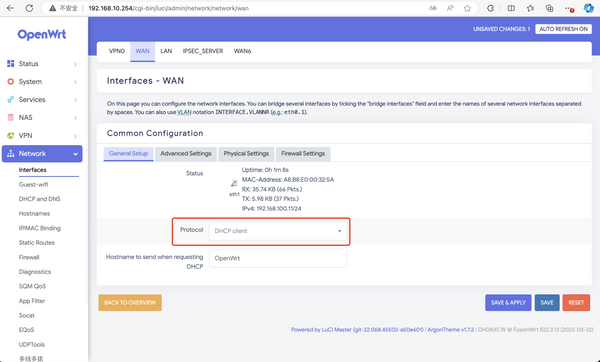OpenWrt Basic tutorials
一、Brief introduction
OpenWRT is a highly modular, highly automated embedded Linux system with powerful network components and scalability, and is often used in industrial control devices, telephones, small robots, smart homes, routers, and VOIP devices.
二、Installation environment:
1.Miniroute M1 N305
2.ESXi
三、Create VM New virtual machine
1.select creation type
select create a new virtual machine,Then click Next.
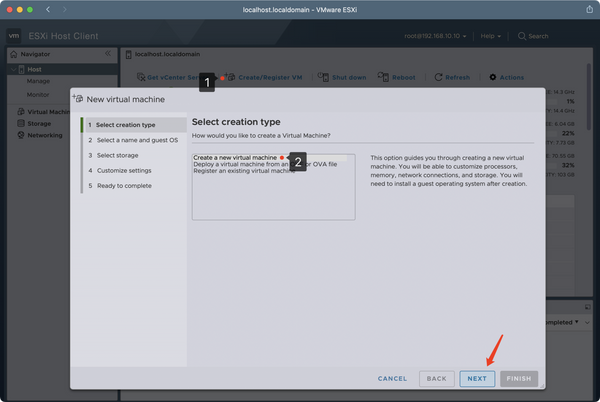
2.Select a name and guest OS
Guest OS family select Linux,Guest OS version select other 5.x Liunx(64-bit)
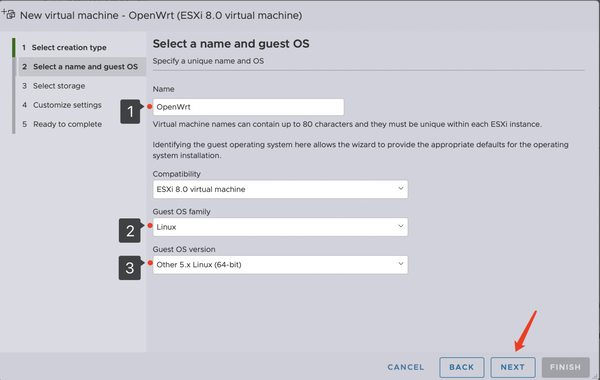
3.Select storage
Leave it as default and click Next
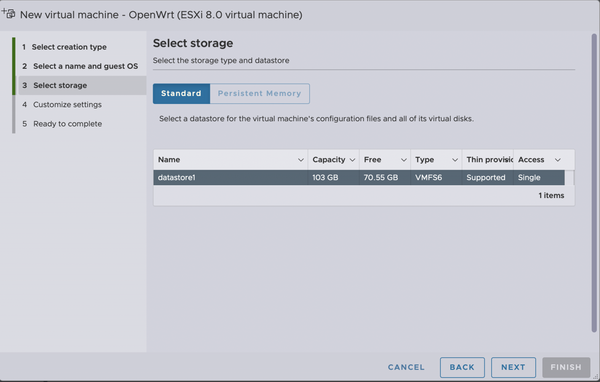
4.Customize settings
We can get rid of the hardware that we don't need(Hard disk1 、SCSI Controller 0、USB controller1、CD/DVD Drive1)
Select Add hard disk Existing,then select hard disk.First, create a folder and upload the two converted VMDK files to it.Click Select when the upload is complete.
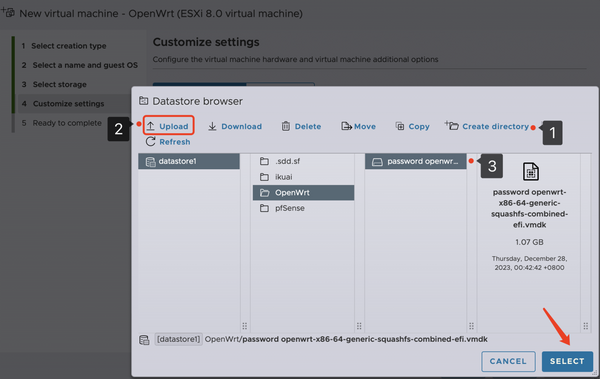
Click Add other device Then PCI device(Add three times), Click VM Option,Boot Option Firmware to choose BIOS,Click Next.
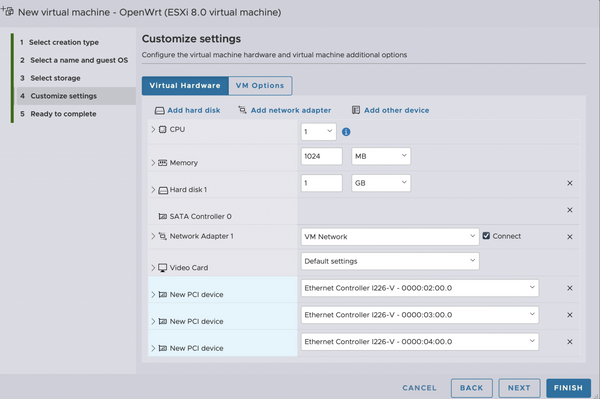
5.Ready to complete
Click on Flnish to complete the creation
四、Install OpenWrt
1.Power on
The system automatically runs a piece of code, and after the interface is stable, press the enter key to display the following page. Enter a command to configure the network
nano etc/config/network
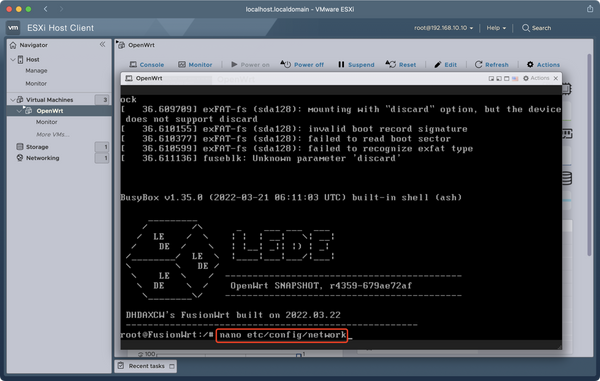
Configure the IP address of the LAN port based on your network environment
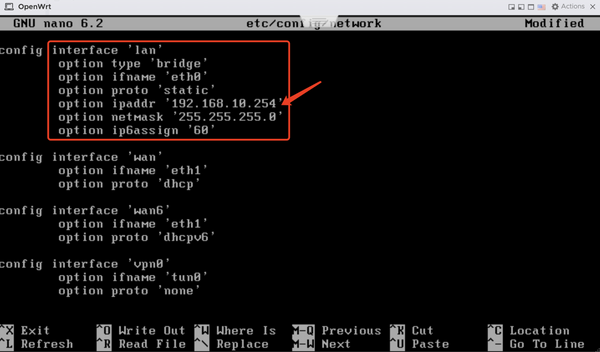
After the configuration is complete, press Ctrl+X to exit, then enter y and press enter to confirm,Enter the reboot command to reboot the system.
2.Web Settings
Enter the IP address in your browser to access OpenWrt.Username: root,Default password:password
Click Network interfaces, Edit LAN,add IPv4 gateway and NDS.
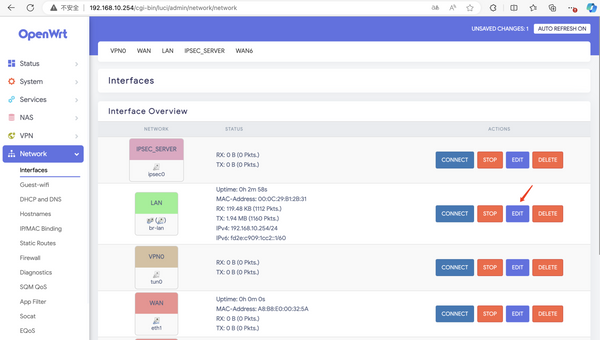
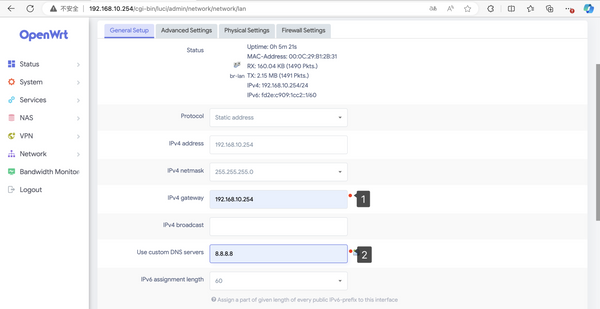
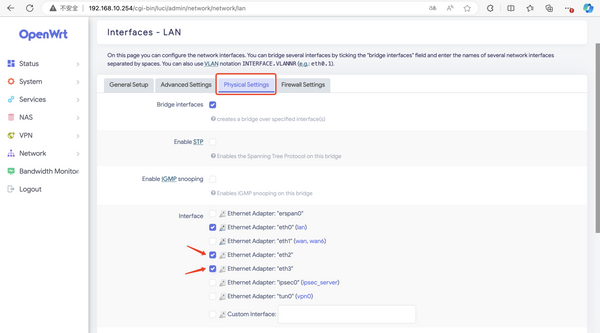
The WAN can choose the mode of access to the Internet.